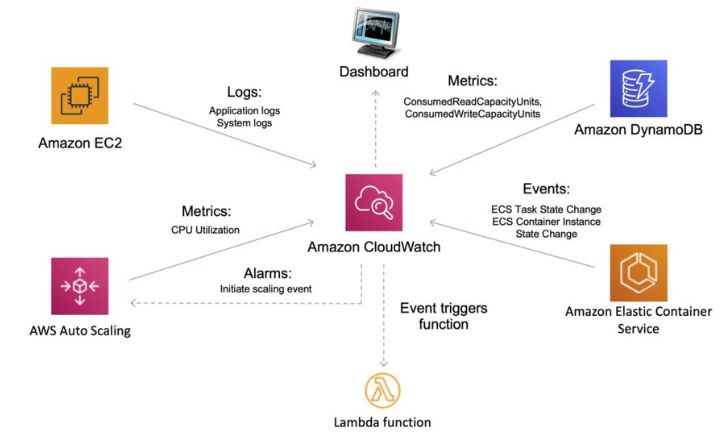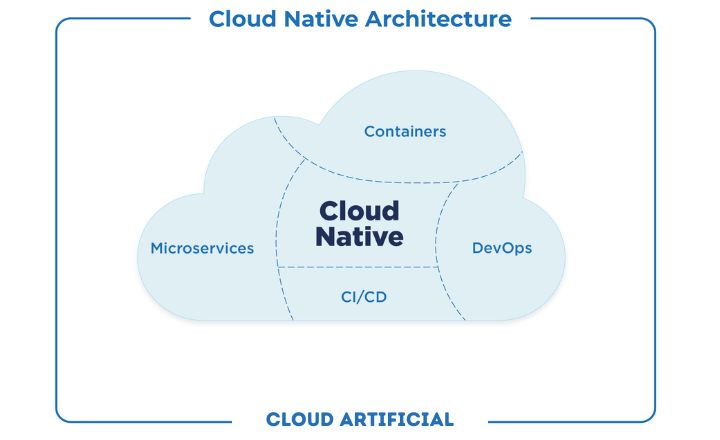Cloud computing is a beacon of innovation, revolutionizing how we store, access, and process data. Businesses and individuals increasingly rely on the cloud for their computing needs. It becomes crucial to understand the various types of cloud computing models that exist.
From public clouds, offering accessibility and scalability to private clouds ensuring security and control. Each type brings its own set of advantages and considerations.
Exploring types of clouds in cloud computing and these different facets not only sheds light on the diversity within cloud computing. But it also empowers us to make informed decisions about how we leverage this transformative technology in our digital endeavors.
What is a cloud?
The term cloud generally refers to a network or Internet. We can say that a cloud is present in a remote location and can provide services over a public and private network. Applications like web conferencing, email, and CRM execute on the cloud.

What is cloud computing?
Cloud computing is a revolutionary technology that has transformed the way businesses and individuals access and store data. Cloud computing utilizes remote servers on the internet for processing, managing, and storing data, google workspace, rather than depending on local hardware or personal computers. A major advantage of cloud computing is its flexibility in scaling storage and computing resources according to user demand.
What are the four Types Of Cloud Computing?
Here, we will discuss about what are the 4 types of cloud computing:
Public cloud
Public clouds are “stand-alone,” mostly off-premise, run by third-party companies Google, Amazon, Microsoft, and other Public cloud providers.
A public cloud does not mean a user’s data is publicly visible; public cloud vendors provide an access control mechanism for their users. All customers share the same infrastructure pool with limited configuration, availability variances, and security protections.
Private Cloud
Private or internal clouds provide security-rich request access to services, business process applications, infrastructure, resources, and management within the organization. The cloud can deliver through a particular drawing data center or intranet, with limited access to users and network partners.
Private clouds are designed and handled by an IT department within an organization. A private cloud is built specifically to provide services internally to an organization.
This model offers high control over the cloud services and infrastructure. A private cloud is a computing model that uses resources dedicated to organizations.
Hybrid Cloud
The storage and server hardware providers enable a pay-per-usage policy, like having processors and storage capacity that will be charged when temporarily activated. Hybrid clouds include multiple private and public clouds.
Providing security in a private and public cloud is accessible compared to a hybrid cloud. A private cloud or public cloud only has one service provider in the cloud. Providing security in a hybrid cloud with different service providers is difficult, especially for key distribution and mutual authentication.
Community Cloud
Organizations with similar requirements and interests mainly use a community cloud to share the infrastructure while maintaining a certain level of security and privacy.
Examples of community clouds include governments, banks, and trading firms. It is mainly for organizations that work on joint ventures requiring centralized cloud computing capacity to handle and execute their project.
Which Type of Cloud Should You Use?
Consider the specific needs and requirements of your business. Public clouds offer cost-effective solutions for organizations looking to scale quickly and easily access resources without significant upfront investments.
Private clouds provide enhanced security and control over data, making them ideal for industries with strict compliance regulations such as healthcare and finance.

Hybrid clouds offer a middle ground by combining the benefits of public and private clouds, allowing companies to leverage both environments based on their workload demands. This setup provides flexibility and scalability while addressing data privacy and security concerns.
A thorough evaluation of your business objectives, budget constraints, and regulatory considerations should drive the decision on which type of cloud to use.
Which Cloud Costs the Most?
When comparing cloud costs, it’s essential to consider various factors beyond just the base pricing. AWS may have a reputation for being costly. Its vast array of services and customization options can lead to more efficient resource allocation and cost savings in the long run.
Offers competitive pricing models and discounts for long-term commitments. Making it a cost-effective choice for organizations with predictable workloads. Google Cloud’s focus on innovation and automation could result in lower operational costs due to increased efficiency and reduced manual intervention.
Conclusion
Cloud computing offers a range of services and deployment models that cater to the diverse needs of businesses and individuals types of cloud in cloud computing. From public clouds for cost-effective scalability to private clouds for enhanced security and control, each type brings its own set of advantages.
Hybrid and multi-cloud solutions further allow organizations to leverage the benefits of multiple cloud types simultaneously. By understanding the various types of cloud computing available, businesses can make informed decisions on utilizing these technologies best to drive innovation and growth.